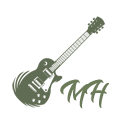This video explains how to use the Avada reCAPTCHA field Element to protect forms from spam and automated submissions by integrating Google reCAPTCHA. It walks through configuring the required site and secret keys in Avada’s global options, choosing between version 2 and 3, setting a security score threshold, and selecting the badge’s display position.
The video also highlights compliance requirements when hiding the badge and mentions that reCAPTCHA can be enabled for user logins, registrations, and comments. Once configured, the reCAPTCHA element seamlessly integrates into Avada forms, with Turnstile as an alternative.
#avada #websitebuilder #wordpress
——————————
*Purchase #Avada* ➞ https://1.envato.market/e4rPJ1
*Related:*
https://www.youtube.com/playlist?list=PLBbPQU9HCTGPrsrTSOQcUC6x4P4arUI9g
https://www.youtube.com/playlist?list=PLBbPQU9HCTGOkJPGMr798_fbPraOTdzVa
The Avada Turnstile Field Element – https://avada.com/documentation/turnstile-field-element/
*Avada Resources:*
Avada Help Center – https://avada.com/help-center/
Avada Tutorial Videos – https://www.youtube.com/@AvadaVideos/videos
Avada Quick Start Guide – https://avada.com/documentation/avada-quick-start-guide/
Register For Avada Support – https://avada.com/documentation/how-to-register-for-avada-support/
Contact Us – https://avada.com/contact/
*Avada Prebuilt Content:*
Complete Websites – https://avada.website/
Content Blocks – https://avada.studio/
*Social Media:*
Like On Facebook – https://www.facebook.com/ThemeFusionAvada
Follow On Twitter – https://twitter.com/theme_fusion
Share On Instagram – https://www.instagram.com/themefusion/
Connect On LinkedIn – https://www.linkedin.com/company/themefusion/
Subscribe On YouTube – https://www.youtube.com/@AvadaVideos
—————————–
*FTC Disclaimer:* If you purchase Avada after clicking on the affiliate link in this video description, we may earn a small affiliate commission from Envato.