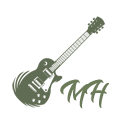The tutorial video explains how to use the Avada Date Field Element to let users select dates within a form. It covers configuring field labels, placeholders, and tooltips, as well as customizing the date picker’s appearance and behavior. The video demonstrates setting minimum and maximum selectable dates—using dynamic data for flexibility—disabling specific days, such as weekends —and formatting the date display.
It also shows how to add an input icon and apply custom styling or conditional logic. The example concludes with a working appointment field that dynamically restricts date choices for a smoother user experience.
#avada #websitebuilder #wordpress
——————————
*Purchase #Avada* ➞ https://1.envato.market/e4rPJ1
*Related:*
https://www.youtube.com/playlist?list=PLBbPQU9HCTGPrsrTSOQcUC6x4P4arUI9g
https://www.youtube.com/playlist?list=PLBbPQU9HCTGOkJPGMr798_fbPraOTdzVa
*Avada Resources:*
Avada Help Center – https://avada.com/help-center/
Avada Tutorial Videos – https://www.youtube.com/@AvadaVideos/videos
Avada Quick Start Guide – https://avada.com/documentation/avada-quick-start-guide/
Register For Avada Support – https://avada.com/documentation/how-to-register-for-avada-support/
Contact Us – https://avada.com/contact/
*Avada Prebuilt Content:*
Complete Websites – https://avada.website/
Content Blocks – https://avada.studio/
*Social Media:*
Like On Facebook – https://www.facebook.com/ThemeFusionAvada
Follow On Twitter – https://twitter.com/theme_fusion
Share On Instagram – https://www.instagram.com/themefusion/
Connect On LinkedIn – https://www.linkedin.com/company/themefusion/
Subscribe On YouTube – https://www.youtube.com/@AvadaVideos
—————————–
*FTC Disclaimer:* If you purchase Avada after clicking on the affiliate link in this video description, we may earn a small affiliate commission from Envato.