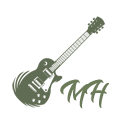This video tutorial explores the Avada Icon Element, which enables users to add standalone icons to their content, offering extensive customization options. Users can select icons from built-in sets, including Font Awesome or custom sets, and configure attributes like size, alignment, color, background, border, and hover effects.
It also supports animations such as spinning, sliding, and pulsating for added interactivity. Icons can be linked to URLs with adjustable target settings. The Icon Element provides flexibility for styling through CSS and compatibility across different screen sizes.
#avada #websitebuilder #wordpress
——————————
*Purchase #Avada* ➞ https://1.envato.market/e4rPJ1
*Related:*
https://www.youtube.com/playlist?list=PLBbPQU9HCTGPrsrTSOQcUC6x4P4arUI9g
The Avada Icon Element – https://avada.com/element/icon/
How to Use the Avada Icon Element – https://avada.com/documentation/icon-element/
*Resources:*
Avada Help Center – https://avada.com/help-center/
Avada Builder Elements – https://avada.com/documentation/category/elements/
Avada Tutorial Videos – https://www.youtube.com/@AvadaVideos/videos
Avada Quick Start Guide – https://avada.com/documentation/avada-quick-start-guide/
How To Register For Avada Support – https://avada.com/documentation/how-to-register-for-avada-support/
Contact Us – https://avada.com/contact/
*Avada Prebuilt Content:*
Complete Websites – https://avada.website/
Content Blocks – https://avada.studio/
*Social Media:*
Like On Facebook – https://www.facebook.com/ThemeFusionAvada
Follow On Twitter – https://twitter.com/theme_fusion
Follow On Instagram – https://www.instagram.com/themefusion/
Connect On LinkedIn – https://www.linkedin.com/company/themefusion/
Subscribe On YouTube – https://www.youtube.com/@AvadaVideos
—————————–
*FTC Disclaimer:* If you purchase Avada after clicking on the affiliate link in this video description, we may earn a small affiliate commission from Envato.