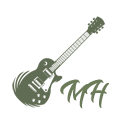#Avada #shorts: The video demonstrates how to use the Avada Time Field Element to let users select a time within a form. It covers setting a field label, name, placeholder, and tooltip, as well as choosing between 12- and 24-hour clock formats. The tutorial shows how to enable the custom time picker, add an input icon, and customize the field with CSS if needed. It concludes with an example form that lets users easily select or enter a time, complementing the Avada Date Field Element for appointment-style Avada forms.
#avada #websitebuilder #wordpress
——————————
*Purchase #Avada* ➞ https://1.envato.market/e4rPJ1
*Related:*
https://www.youtube.com/playlist?list=PLBbPQU9HCTGPrsrTSOQcUC6x4P4arUI9g
https://www.youtube.com/playlist?list=PLBbPQU9HCTGOkJPGMr798_fbPraOTdzVa
https://www.youtube.com/playlist?list=PLBbPQU9HCTGNe164m4bPZquKVq0ARrJWB
https://youtu.be/VnX5HDPUNgo
*Resources:*
Avada Help Center – https://avada.com/help-center/
Avada Tutorial Videos – https://www.youtube.com/@AvadaVideos/videos
Avada Quick Start Guide – https://avada.com/documentation/avada-quick-start-guide/
How To Register For Avada Support – https://avada.com/documentation/how-to-register-for-avada-support/
Contact Us – https://avada.com/contact/
*Social Media:*
Like On Facebook – https://www.facebook.com/ThemeFusionAvada
Follow On Twitter – https://twitter.com/theme_fusion
Share On Instagram – https://www.instagram.com/themefusion/
Connect On LinkedIn – https://www.linkedin.com/company/themefusion/
Subscribe On YouTube – https://www.youtube.com/@AvadaVideos
—————————–
FTC Disclaimer: If you purchase Avada after clicking on the affiliate link in this video description, we may earn a small affiliate commission from Envato.