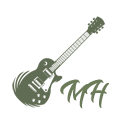The Avada responsive design tools offer many customization options to ensure that websites look great on any device, from desktops to mobile phones. With a default responsive setting, Avada provides users with control over how layouts change based on screen size through global and element-specific breakpoints. The platform offers flexible features like responsive typography, column adjustments, and image optimization to suit mobile devices. Through the Avada Builder, users can preview their designs for different screen sizes, making it easy to edit for various devices. The responsive options extend to images and background images, ensuring optimal performance across screen sizes.
By default, layouts automatically adjust for different screen sizes. Still, you can fine-tune breakpoints and behaviors using the Global Options for responsiveness. Columns, headers, and sidebars can all adapt or display differently at various sizes, and the responsive toolbar in the live builder allows you to preview and customize settings for large, medium, and small views. Images are also handled intelligently, and versions are loaded suitably sized depending on device width. Avada offers granular control over how every Element appears on different devices, helping you achieve a polished experience for desktops, tablets, and mobiles.
#avada #websitebuilder #wordpress
——————————
*Purchase #Avada* ➞ https://1.envato.market/e4rPJ1
*Related:*
https://www.youtube.com/playlist?list=PLBbPQU9HCTGPP1-bKcsygBNYJOoId9YVc
https://www.youtube.com/playlist?list=PLBbPQU9HCTGOIZex3x_XmRkjrpIDk3450
https://youtu.be/NiALPUNlEiQ
https://youtu.be/gfzQ_PFlOs8
How Avada Controls Responsive Images – https://avada.com/documentation/how-avada-controls-responsive-images/
*Resources:*
Avada Help Center – https://avada.com/help-center/
Avada Builder Elements – https://avada.com/documentation/category/elements/
Avada Tutorial Videos – https://www.youtube.com/@AvadaVideos/videos
Avada Quick Start Guide – https://avada.com/documentation/avada-quick-start-guide/
How To Register For Avada Support – https://avada.com/documentation/how-to-register-for-avada-support/
Contact Us – https://avada.com/contact/
*Avada Prebuilt Content:*
Complete Websites – https://avada.website/
Content Blocks – https://avada.studio/
*Social Media:*
Like On Facebook – https://www.facebook.com/ThemeFusionAvada
Follow On Twitter – https://twitter.com/theme_fusion
Follow On Instagram – https://www.instagram.com/themefusion/
Connect On LinkedIn – https://www.linkedin.com/company/themefusion/
Subscribe On YouTube – https://www.youtube.com/@AvadaVideos
—————————–
*FTC Disclaimer:* If you purchase Avada after clicking on the affiliate link in this video description, we may earn a small affiliate commission from Envato.